Assign a Job to an Operative from a Job Record
You can assign individual jobs to operatives from a job record.
Note: You can also assign jobs to operatives en masse using the Job Allocation screen.
To assign a job to an operative:
- Search for and open the relevant job record.
-
Click the Send to Direct Labour option in the Tasks panel.
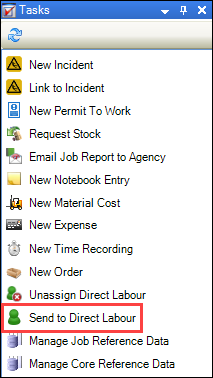
The Select Contact window is displayed.
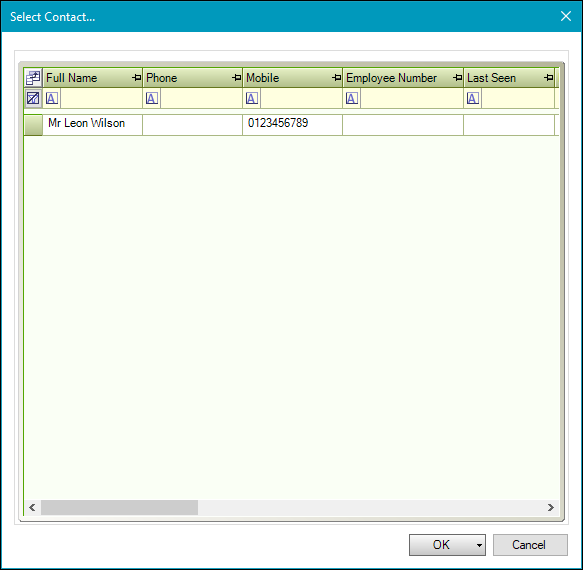
The operatives are displayed in the order in which they are likely to undertake the job. That is:
- Supervisors (that is: those in bold) with the correct trade
- Operatives with the correct trade and location
- Operatives with the correct trade and are available
- Operatives with the correct trade but are not available
- All other operatives
Note: Operatives in grey are unavailable, as defined in the Employee Calendar.
-
Click OK.
A confirmation message is displayed.